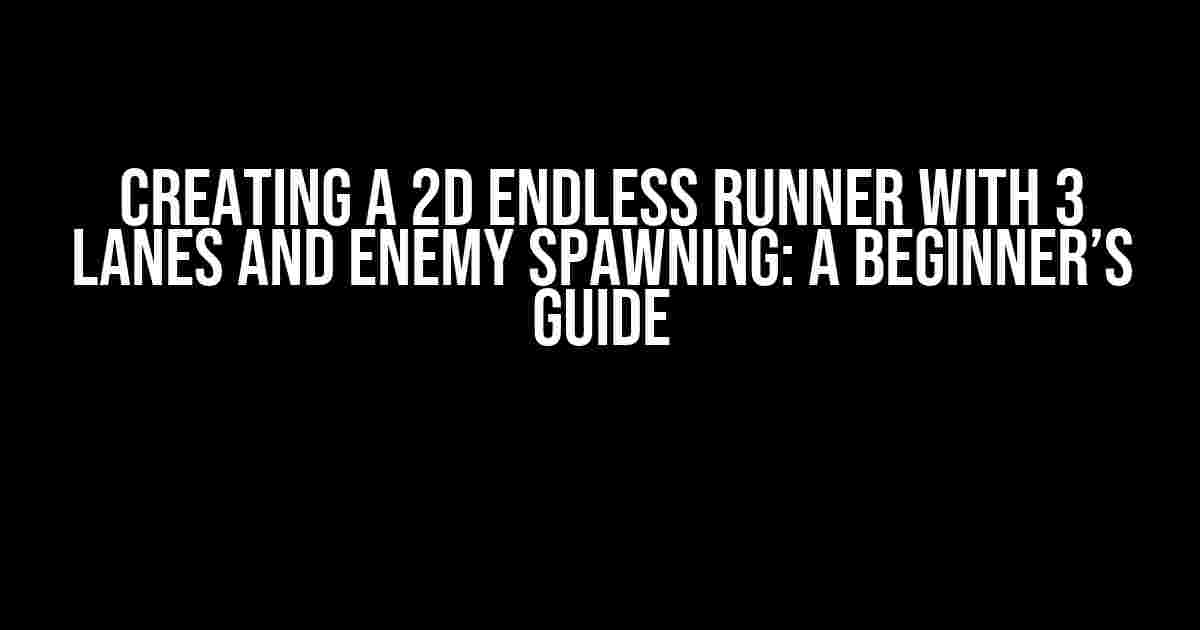As a novice programmer, creating a 2D endless runner game with 3 lanes and enemy spawning can be a daunting task. You’re not alone in your struggles, and this article aims to provide a practical solution to get you back on track.
Understanding the Basics of Enemy Spawning
Before diving into the code, it’s essential to understand the fundamental concept of enemy spawning. In an endless runner game, enemies are spawned at random intervals to create a challenging experience for the player. To implement this feature, you’ll need to create a system that generates enemies at set intervals and positions them on the game screen.
Step 1: Create an Enemy Prefab
Create a new game object in your Unity project and design your enemy model. This object will serve as a prefab, which you can instantiate multiple times to create multiple enemies during gameplay.
Step 2: Create an Enemy Spawner Script
Attach a new script to an empty game object in your scene, which will act as the enemy spawner. This script will be responsible for instantiating enemies at set intervals. Here’s an example script:
using UnityEngine;
public class EnemySpawner : MonoBehaviour
{
public GameObject enemyPrefab; // Assign your enemy prefab in the inspector
public float spawnInterval = 2f; // Adjust the spawn interval to your liking
public float laneWidth = 3f; // Adjust the lane width to match your game's design
private float nextSpawnTime;
void Start()
{
nextSpawnTime = Time.time + spawnInterval;
}
void Update()
{
if (Time.time >= nextSpawnTime)
{
SpawnEnemy();
nextSpawnTime = Time.time + spawnInterval;
}
}
void SpawnEnemy()
{
int lane = Random.Range(0, 3); // Randomly select one of the 3 lanes
float xPosition = lane * laneWidth; // Calculate the x-position based on the lane
GameObject enemy = Instantiate(enemyPrefab, new Vector3(xPosition, 0, 0), Quaternion.identity);
}
}
Step 3: Implement Lane Management
To manage the 3 lanes in your game, you can create an array of lane objects and assign them to the enemy spawner script. Here’s an updated version of the script:
using UnityEngine;
public class EnemySpawner : MonoBehaviour
{
public GameObject enemyPrefab; // Assign your enemy prefab in the inspector
public float spawnInterval = 2f; // Adjust the spawn interval to your liking
public float laneWidth = 3f; // Adjust the lane width to match your game's design
public Transform[] lanes; // Assign your 3 lane objects in the inspector
private float nextSpawnTime;
void Start()
{
nextSpawnTime = Time.time + spawnInterval;
}
void Update()
{
if (Time.time >= nextSpawnTime)
{
SpawnEnemy();
nextSpawnTime = Time.time + spawnInterval;
}
}
void SpawnEnemy()
{
int laneIndex = Random.Range(0, lanes.Length); // Randomly select one of the 3 lanes
Transform lane = lanes[laneIndex];
GameObject enemy = Instantiate(enemyPrefab, lane.position, Quaternion.identity);
}
}
Conclusion
By following these steps, you should now have a functional enemy spawning system for your 2D endless runner game with 3 lanes. Remember to adjust the spawn interval, lane width, and enemy prefab to fit your game’s design and difficulty level.
If you’re still experiencing issues, ensure that your enemy prefab is correctly configured and assigned to the enemy spawner script. Don’t hesitate to reach out if you need further assistance.
Frequently Asked Question
Stuck on adding enemy spawning to your 2D endless runner game? Don’t worry, we’ve got you covered!
Q1: Why isn’t my enemy spawning code working?
Hey, don’t worry! It’s likely because you haven’t implemented a proper spawn interval or a spawning system. Make sure you have a function that generates enemies at random intervals, and that you’re calling it correctly in your game loop.
Q2: How do I create a spawn interval for my enemies?
Easy peasy! Create a timer that increments every frame, and when it reaches a certain value (your spawn interval), generate a new enemy and reset the timer. You can use a random number generator to add some unpredictability to the spawning.
Q3: How do I make my enemies move across the screen?
You’ll need to update the enemy’s position every frame using a velocity or speed value. For a 2D endless runner, you can simply increment the enemy’s x-position by its speed value multiplied by the time since the last frame.
Q4: How do I handle collision detection between the player and enemies?
You’ll need to implement a collision detection system that checks for overlaps between the player’s hitbox and the enemy’s hitbox. You can use a simple rectangle-rectangle intersection check or a more advanced method like pixel perfect collision detection.
Q5: What’s the best way to debug my enemy spawning code?
Debugging can be a pain, but try using print statements or debug logs to track the values of your spawn interval, timer, and enemy positions. You can also use visual debugging tools to see exactly where your enemies are spawning and why they’re not behaving as expected.